In new headphones Huawei FreeBuds 3 ($ 120) managed to combine open earbuds and active noise cancellation. Here and the innovative Bluetooth 5.1, and a case with a wireless charger and autonomy of 20 hours. Can they be called the "killer" AirPods? And will there be any benefit from such a combination - all the details in our FreeBuds 3 review!
Kit and characteristics
- Headphones
- Case
- USB-C cable
- User's manual
- Warranty card
Video review Huawei FreeBuds 3
- HyperX Cloud Alpha S Review - Gaming Headphones (2020)
- Kinera YH623 Review - TWS Headphones (2020)
- Bowers & Wilkins PX7 headphone review
FreeBuds 3 Review
On New Year's Eve 2024, Huawei has made a great gift for its fans and all fans of in-ear headphones packed with advanced software and packed with innovative and advanced features. At this price of FreeBuds 3 headphones (10,990 rubles), the buyer gets not only active noise cancellation (ANC), which is already a huge plus, but also a meager (190 ms) delay, which allows you to comfortably watch video and play, the connection is quite fast, sound at a high enough level thanks to the new proven BT-UHD technology, which has a data transfer rate of 6.5 Mbps.

Also, the Huawei FreeBuds 3 headphones can quickly charge the battery from a wireless charger. In addition, you can highlight that when you open the cover of the headphone case, cool animated information about the progress of charging the headphones (and each one!) And the case itself automatically appears on the screen of your phone.
Case design
At first glance, such a giant as HUAWEI could not create anything new - the same flat round shape resembling a puck. But, it so happened that the case turned out to be the most convenient of all that had to be tested. What are its benefits?
- It is compact (60 mm in diameter and 20 mm in thickness)
- Incredibly light (approx. 60 grams), including the weight of the earbuds
- Glossy and sleek. Fits in any purse or pocket without scratching other items.

Even with their appearance and stunning design, these headphones seem to say: "Buy me!"
When reviewing Huawei FreeBuds 3, special attention should be paid to workmanship. Often, in expensive TWS headphones, where the case is designed rather dull, some parts are loosely adjacent to each other, there are gaps between the elements, and much more. However, FreeBuds 3 has no problems with this, the job is done perfectly. Perhaps this is due to the fact that the case is compact and without unnecessary elements.

It will take some effort to open the case, and the fact that it has a precise fixation in extreme positions certainly inspires confidence. Of course, the case closes with magnets, so the lid cannot open on its own. The device is sturdy, well made and works without loosening. Closes without difficulty, with an appropriate click. On the back of the box there is a small HUAWEI metal insert.

They went on sale to the market in two colors - black and white. The black case looks extremely stylish and mesmerizing, especially among the TWS headphones there are few accessories in deep black.

At the bottom there is a USB-C connector and a charging indicator, it is also duplicated under the cover. There is a small round button on the side of the case to connect and configure the synchronization of headphones and a smartphone.

To summarize, the case fits perfectly in the hand, it is comfortable to carry and pleasant to the touch, the design is made taking into account the needs of the user.
Huawei FreeBuds 3 headphone design
Let's be honest, it's not so easy at the present time to create a unique design of headphones, since the most important thing is convenience and protection from falling out. According to the developers, the Huawei FreeBuds 3 headphones resemble a dolphin in their shape and are optimal. The headphones can be easily removed from the box: you just need to pull a little on the protruding "bulge".
They can be easily inserted and fixed into the case, and the reason for this is the same magnetic holders. Do not fall out of the ear on their own. There is a small test for opening the case and fixing the headphones in it. It is necessary to take the case and make a sharp throw forward (of course, do not let go of it). And if it opened, but the headphones remained in place, then the test is passed. FreeBuds 3 passed this test perfectly!

The headphones have 3 microphones, proximity sensors and a bone sensor (bone conduction), which is necessary for responding to knocks on the headphones (switching music, turning ANC noise canceling on or off, etc.) and for clearer voice transmission during a conversation. Bone sensor detects voice vibrations, cleans and transmits or receives sound. That is why, the interlocutor and you hear each other perfectly without unnecessary noise.

The new Mic Duct technology has been implemented in the main microphone. The principle is that almost all headphones have an open microphone and are usually constantly exposed to the wind. In Huawei FreeBuds 3, the headphone tube is made in such a way that the design of the tip prevents the wind from entering directly into the microphone, thereby eliminating wind noise. And it really works!

It's worth noting that the FreeBuds 3 are in-ear headphones. They differ from intracanal ones in that they isolate sounds less passively, but they sit much more comfortably in the ears, so there is no pressure on the eardrum.
Most buyers choose this type of headphone as it is the most comfortable to use. Personally, that's what I use. Even when playing sports, these headphones do not fall out and stay firmly in your ears.
FreeBuds 3 Noise Cancellation Review
ANC is a separate topic here, because Huawei FreeBuds 3 were the first in-ear headphones with active noise canceling. How can these two characteristics be combined? As mentioned above, this type of headphone has scanty passive isolation from external noise, so you need to get rid of noise in a different way. We managed to implement it 100%!

The FreeBuds 3 headphones were tested in completely different circumstances and conditions:
- Metro. Huawei earbuds primarily block mid- and high-frequency hum, even in such a noisy place. Of course, harsh loud sound, noise and knocking of wheels cannot be eliminated, but the absence of annoying hum is guaranteed.
- In the bus, car and minibus Huawei FreeBuds 3 also do not allow unnecessary sounds, you can ride quite comfortably and not pay attention to extraneous noise.
- As for gyms and gyms, 80% of sounds are blocked here, too, without any problems.
It is worth noting that the degree of noise reduction (ANC) is configurable in the application. Huawei AI Life... It is easy to adjust the control methods: if you touch the right earphone twice, the voice assistant will be activated or play / pause, and by touching the left one you can turn on / off noise canceling. Updates are constantly coming in this application - during the review of the FreeBuds 3 headphones, there were several updates that improve the quality of sound and connections, the work of active noise cancellation.
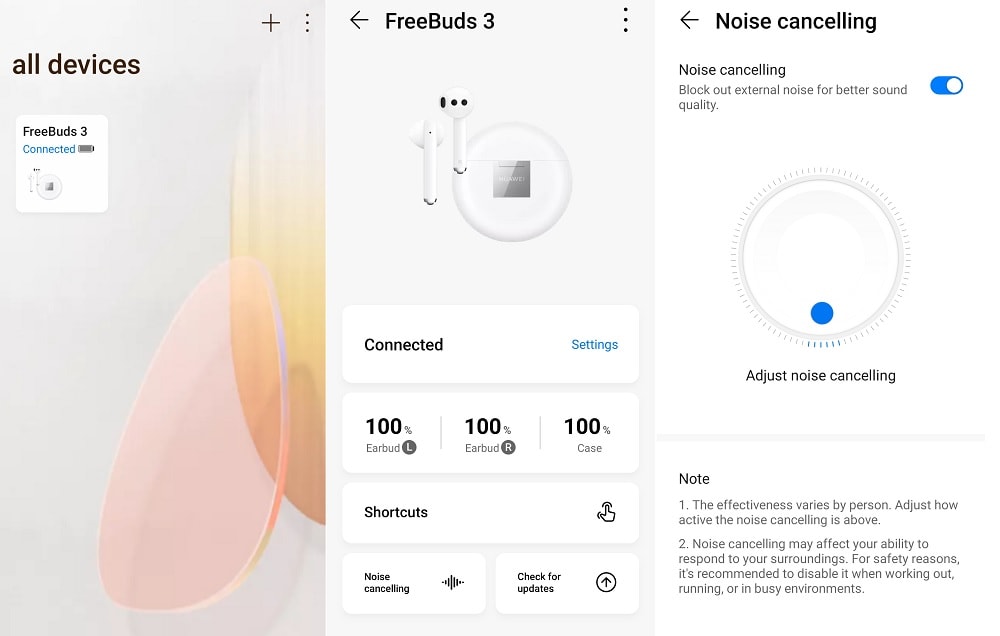
It is safe to say: ANC in Huawei FreeBuds 3 works well, especially if we take into account the type of headphones.
Sound quality and stuffing
The earbuds have a new 14mm mini-tube driver to create stronger bass. The latest Kirin A1 processor controls the entire electronics of the device. It was developed and implemented by Huawei specifically for headphones and other wearable gadgets. A fast and stable connection to devices occurs thanks to the Bluetooth v5.1 + BLE 5.1 protocol. The ability for the processor to determine the ranges that are affected by 2.4 GHz signals and automatically switch to other channels is provided by the intelligent adaptive technology of frequency redirection.

HUAWEI's proprietary dual-channel Bluetooth technology transmits high-quality stereo sound to the device, Simultaneous connection to both wireless headphones is carried out thanks to Huawei's own development - dual-channel Bluetooth technology. The ability to receive both audio channels from a connected smartphone or other device and direct communication without delays or interference is provided by channel synchronization technology, and an ultra-low latency of 190 ms is achieved through synchronous signal transmission.
The developers have also integrated a digital audio processing module operating at 356 MHz into the Kirin A1. "
In my opinion, the sound in FreeBuds 3 is better than the first generation FreeBuds and Lite versions. They are better processed low frequencies, cleaner mids, highs are also at the highest level. The frequency range is from 30 Hz to 17 kHz. Sound quality is a relative thing. As for me, for their price, the headphones are good enough and the sound is good.
FreeBuds 3 Battery Review
Most of the time FreeBuds 3 were used by me on the road, which took me 2 hours. All this time, the headphones worked at 50% volume with ANC on. During this period, the battery on both "ears" is discharged by 40% (20% per hour). Thus, it was experimentally found that the battery life is 4.5-5 hours.

If you do not activate ANC, then the headphones will function for about 6 hours, so there is no particular reason to turn off noise cancellation.
In the case, the headphones are recharged promptly - 40 minutes. The case will be able to charge the headphones 100% full two times.

And you can charge the case not only via cable, but also using wireless charging - it will take about 1 hour.
Conclusion
It's safe to say that the Huawei FreeBuds 3 earbuds are some of the best earbuds I've experienced. They have everything you need:
- Active Noise Cancellation (ANC). Excellent suppression of extraneous sounds, despite the special design;
- Battery life (5 hours with ANC);
- High quality sound;
- Reliable design and comfortable fit in your ears;
- Stylish and ergonomic case.
As a result, we can say with confidence that the headphones are really good: they look impressive, great sound with ANC and a unique design. We recommend using HUAWEI FreeBuds 3 for purchase!





interestingly written, but how much do freebuds 3 cost?
Thanks! The cost is about 11.000 rubles