Bowers & Wilkins PI4 are high-performance in-ear headphones designed to give you the highest quality sound, combined with the comfort of wireless operation and flawless noise cancellation. This Bowers & Wilkins PI4 review will detail everything there is to know about this year's new product.
Bowers & Wilkins PI4 kit and specifications
- PI4 headphones
- Case
- USB-C charging cable
- Extra earbuds (small, medium and large)
- Headphone stabilizers (small, medium and large)
- Documents
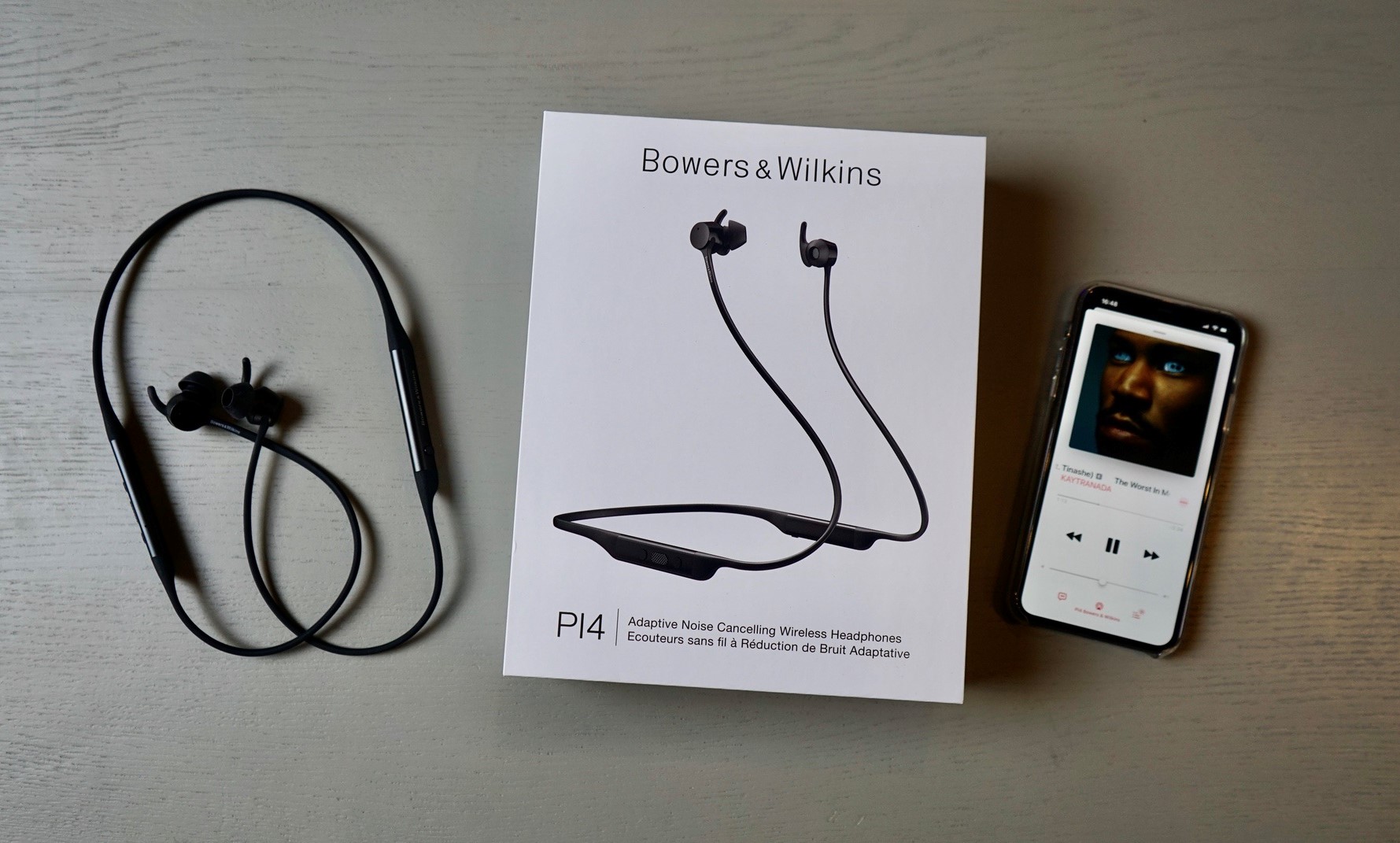

HyperX Cloud Alpha S Review - Gaming Headphones (2020)
4.7 / 5 (20 votes) Today we are reviewing the HyperX Cloud Alpha S ($ 135) - these are wired full-size headphones for gaming with excellent ...

Kinera YH623 Review - TWS Headphones (2020)
4.7 / 5 (18 votes) Today's article will review the $ 80 Kinera YH623. These are TWS headphones and the first release of an accessory company ...

Huawei FreeBuds 3 review
4.8 / 5 (37 votes) The new Huawei FreeBuds 3 ($ 120) headphones combine open earbuds and active noise cancellation. Here is the innovative Bluetooth ...
Bowers & Wilkins PI4 - at a glance
PI4 headphones can play music wirelessly from your mobile phone, tablet or computer via Bluetooth, and can also be used for wireless telephony. The big plus is that the PI4 can play audio while charging via USB.

For everyday use, the PI4 has been designed with innovative noise cancellation (ANC) systems, as well as an external pass-through and magnetic sensor. Built from the ground up, the latest generation noise canceling function itself has the ability to intelligently sense the environment, automatically selecting the appropriate noise reduction type based on what is happening around you.
However, it still allows external sounds such as conversation to be heard clearly and without having to remove the headphones. The magnetic pickup allows the PI4 to respond to the user's natural actions by pausing and resuming music when removing or putting on the headphones.These and other features can be enabled and further customized through the Bowers & Wilkins Headphone App, available on iOS and Android devices.
And of course, PI4 headphones have a rechargeable battery. When fully charged and depending on the Bluetooth version, noise canceling and other advanced functions, the battery pack can provide up to 10 hours of continuous wireless music playback with noise canceling on at medium volume.
How do I enable Bowers & Wilkins PI4?
The power button is located on the left control unit.
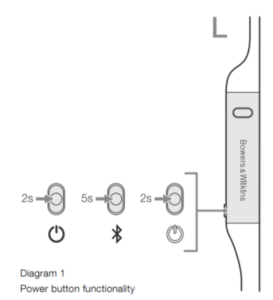
Press and hold the power button for 2 seconds. Then there will be one beep and the LED indicator will light up in green, amber or red.
How do I turn off the headphones?
Press and hold the power button for 2 seconds. A beep will sound and the headphones will turn off when the LED turns off.
PI4 Management Overview
The buttons on the right Bowers & Wilkins PI4 control box are used for multimedia playback:
| Act | Functions |
|---|---|
| Play or pause | press the button once |
| Play next track | press the button twice |
| Play the previous track | press the universal button three times |
| Increase the volume | press the Volume + button |
| Decrease volume | press the Volume button - |
Call control:
| Act | Functions |
|---|---|
| Answer or end a call | press the button once |
| Answer incoming call | press the button once |
| Reject an incoming call | hold the button for 2 seconds |
| Switch between active calls | press the button twice |
| Combining two active calls | press and hold the button for 1 second |
| Call mute mode | press the button three times |
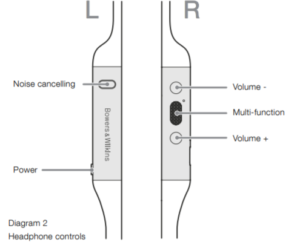
Status indicator
The indicator is located on the right control unit. The following signal options are available:
| Colour | Working condition |
|---|---|
| White | battery charge> 30% |
| Amber | battery charge 10-30% |
| Red | battery charge <10% |
| Flashing red | the battery power is insufficient to operate the headphones |
| Flashing blue | connection mode enabled |
| Blue | connected successfully |
| Flashing blue (on call) | incoming call |
| Flashing green | fast charging |
| Green | battery is full |
Adaptive Noise Cancellation (ANC)
Noise cancellation is a series of advanced technologies that help eliminate unwanted ambient noise. Bowers & Wilkins PI4 incorporates the latest innovations in adaptive noise cancellation. Intelligent sensing is used, which analyzes and adjusts noise reduction depending on the environment, whenever it changes.
The squelch button is located on the left control box and is used to switch between the following modes.
| Mode | Application |
|---|---|
| High level | suitable for places with strong noise |
| Low level | suitable for cases when you need to listen to the interlocutor without taking out the headphones |
| Auto | headphones independently adjust the level of noise canceling based on the current environment |
| Off | turns off the noise canceling function |
Analysis of external sounds
PI4 has a function that allows some external ambient sounds to be heard through the headphones. For example, if you are having a conversation with someone. The squelch button on the left control box also controls this function.
| Act | Functions |
|---|---|
| Enable | press and hold the noise canceling button for 2 seconds. |
| Disable | in the same way as to turn on, either hold down the button or hold the noise canceling button for 2 seconds. The headphones will revert to their previous settings. |
Magnetic sensor
The PI4 has magnetic sensors to save battery standby when the earbuds are fastened together. When they disconnect again, PI4 will automatically reconnect to the last used Bluetooth device.
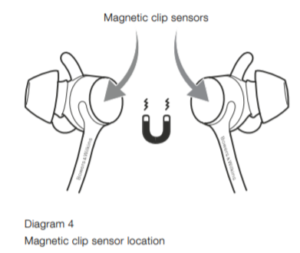
When playing music Bowers & Wilkins PI4 will automatically stop if both earbuds are pinned. And, accordingly, when unfastened, the playback of tracks will automatically continue.
The automatic continuation of listening to music has also been improved. This means that the headphones will not try to resume playback if:
- The headphones turn on from the off state.
- The headphones come out of standby mode.
- Reboot the headphones (e.g. after factory reset).
Magnetic sensors and standby mode can be adjusted via the Bowers & Wilkins Headphones app.
Battery Charging Overview and PI4 Power Consumption
Bowers & Wilkins PI4s are sold with a partially charged battery and can therefore be used immediately after purchase. Our advice is to fully charge the earbuds at the very beginning before using for the first time. And it's best to leave it charging for 3 hours until the battery is fully charged. By the way, the headphones can be used directly while charging.
How to charge:
- Use the charging cable and connect the USB-A connector to a wall charger or computer.
- Then connect USB-C to your headphones
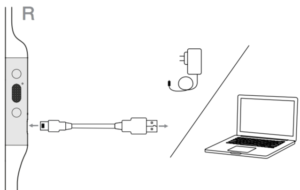
The headphone indicator will flash green while charging. And when fully charged, the indicator will remain green.
Energy saving in standby mode
PI4 magnetic sensors are energy efficient. When you take them out of your ears and put them back together
Together, the earbuds will automatically go into standby mode, which will pause music playback, turn off Bluetooth, and switch to power saving mode.
When you disconnect again, PI4 will start working and reconnect to the last Bluetooth source. If the magnetic sensors are disabled using the app, then this feature will be disabled.
Using the app, you can set the time for the headphones to automatically switch to automatic standby (see the “Settings” section).
How to wear Bowers & Wilkins PI4 headphones?
Both earmolds and the stabilizer are available in three sizes (small, medium and large). It is very important to choose the correct size as this will provide effective adaptive noise reduction at the optimum level.
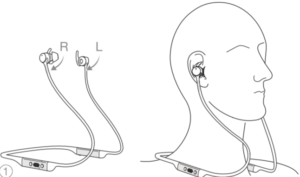
- Identify the left and right headphones by looking for the identification marks that are located on the inside of each headphone cable. Take PI4 by the left and right control units and hang the headphones comfortably around your neck, the headphones must be the same length.
- Place the earbuds in your ear so that the earbuds sit comfortably in your ear canal.
- Make sure the stabilizers fit comfortably in your ear. If you find them uncomfortable, try a different size. Use different sizes of earbuds to find the best fit for you.
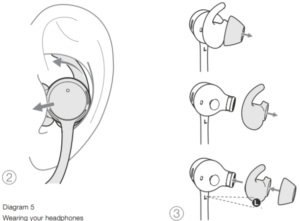
Connecting to a device via Bluetooth
Bowers & Wilkins PI4 is designed for wireless audio streaming from smartphones, tablets or personal computers. To connect you need:
- When you turn on the earbuds for the first time, Bluetooth will be turned on and the indicator will flash blue. If pairing does not start, press and hold the power button for 5 seconds. Release when the indicator blinks blue and beeps.
- Make sure the Bluetooth function is turned on on your smartphone or PC. PI4 appears in the list of discovered devices - select it to pair.
- The indicator will flash blue when connected. And in case of successful connection, the indicator will turn permanent blue, a sound signal will be given, notifying that it is ready to work.
Your headphones can memorize up to eight Bluetooth devices. To create other connections, repeat the steps above.
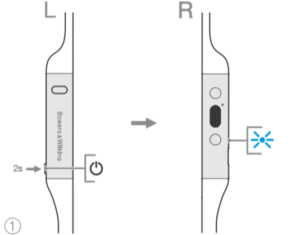
Note: Your headphones will automatically disconnect from Bluetooth if there have been no connections with any devices for more than 5 minutes. If pairing fails, there will be a fast blue flash please. You should try to connect again.
How to connect to multiple Bluetooth devices
PI4 can connect to two devices at the same time, but please note that you can only play audio or receive calls from one device. Switch between two devices:
- Pause audio playback on the first device, or use the universal button on PI4.
- Play music from the second device and the headphones will switch automatically.
When streaming audio, receiving a call on the second device will automatically pause playback and the call will be routed to your headphones. When you finish talking, music playback will resume from the first device.
Disconnecting from a device
You can quickly disconnect PI4 from the device by quickly pressing the power button twice. After that, you will hear a beep, which will inform you about a successful disconnection. Plus, you can control your connection using the Bowers & Wilkins Headphones app.
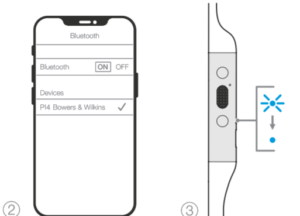
Bowers & Wilkins PI4 headphone setup overview in the app
The Bowers & Wilkins Headphones app provides additional customization options such as voice guidance, timeout, connection management, and headphone software updates. The app is free and available for iOS and Android devices.
To work with the application:
- Download and install the app from your mobile device.
- Run the app and then read and follow the instructions.
- Once the app's home screen appears, just tap + and follow the app's further instructions.
Headphone software updates
Bowers & Wilkins PI4 will from time to time make available software updates that improve and optimize the performance of your headphones. Don't worry about that - the Bowers & Wilkins Headphones app will notify you when the next update is available.
Resetting the headphones
You can restart PI4 by simultaneously holding the “Volume +” and “Volume” buttons for 10 seconds until the indicator turns off. You can release them when the indicator lights up again. It's worth noting that when you reboot, the headphones will not reset their internal settings or clear the device log.
Reset settings to default value
Alternatively, you can also do a factory reset via the Bowers & Wilkins Headphones app itself.
Storage of Bowers & Wilkins PI4
Care for your headphones is essential to get the best performance and sound. If you are not using them, then put the headphones in the special storage case. But first, you should turn off the headphones.
Your PI4 can be cleaned with a damp cloth. Removable parts must be removed - they are cleaned separately. If you notice a buildup of wax, take a cotton swab or soft brush and remove it.
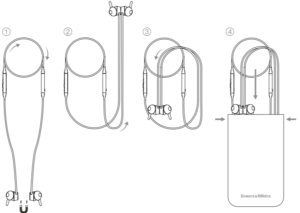
- Do not rub aggressively.
- Do not use paper towels or napkins, as they will leave residue.
- Do not use detergents, soapy water, polish, or chemical cleaners.
- Do not wash or immerse in water.
Summary of PI4 Review
Based on our review, the Bowers & Wilkins PI4 are the perfect in-ear headphones to help you experience the full experience of quality sound. And even more so with a wireless connection and perfect noise cancellation. And the main advantages are:

Designed for movement
Dedicated 14mm drivers deliver full-range sound from a tiny volume. Designed by the same engineering team as the 800 Diamond Series loudspeakers installed at Abbey Road Recording Studios, these drivers ensure you are immersed in your music wherever you go.
Don't miss anything
It doesn't matter what you are listening or watching or playing, you will hear exactly what you need. Whether you are traveling, on the move, or just standing still, the new aptX codec delivers clear, unmatched sound.
Adaptive Noise Cancellation
Move freely with noise-canceling microphones that cut out distractions before they reach your ears — and you won't hear the noise of traffic, traffic or the subway.
From morning to evening - on one charge
12 hours of operation on a single battery charge allows you to spend half a day without missing anything.If that's not enough, after 15 minutes of recharging you get another three hours of continuous playback. Transcontinental flights are much better tolerated with PI4.
More convenient than any other
The soft silicone material and rubber combine to give PI4 the feel of being made just for you. Soft and durable, these long-lasting earbuds are made for your lifestyle - for every day and every moment.
Remove to pause
Magnets hold the two earbuds together when you take them off, and they automatically pause the music. Disconnect them and continue listening from where you left off.






Helpful, thanks)