In today's Beats Powerbeats 4 Review ($ 150) Check out how Apple updated its stylish, 2024 Powerbeats sports headphones. The model received the design, H1 chip and sound quality from the previous Powerbeats Professional gadget, but at a better price.
Advantages and disadvantages
![]()
- Stable operation without desynchronization
- Battery life
- Siri quality work
![]()
- Poor maneuverability due to cable
- Relatively heavy weight
- No noise cancellation
- No automatic pause if you take off your headphones

Marshall Monitor II A.N.C. review: wireless Bluetooth headphones
4.8 / 5 (28 votes) Today we are reviewing Marshall Monitor II A.N.C. ($ 320) - the headphones sound and work well, have rich lows ...

JBL Tune 750BTNC review: wireless Bluetooth headphones
4.8 / 5 (38 votes) Today we will review JBL Tune 750BTNC ($ 80) - a long-awaited test of high-quality wireless Bluetooth headphones from a popular brand on ...

Sennheiser Momentum True Wireless 2 review: wireless Bluetooth headphones with ANC
4.8 / 5 (41 votes) Today we will review the Sennheiser Momentum True Wireless 2 ($ 350) - this is an updated version of the 2024 headphones with a good ...
Kit and characteristics
Completeness
- Powerbeats Wireless In-Ear Headphones
- Case
- 4 different size nozzles
- Lightning USB-A Charging Cable
- Instructions

Characteristics
| Function | A type |
|---|---|
| Height | 5.6 cm |
| Weight | 26.3 g |
| A type | In-ear |
| Food | Li-ion battery |
| Working hours | Up to 15 hours |
| Fast Charge Fast Fuel | Yes (5 minutes charging - 1 hour working) |
| Chip | Apple h1 |
| Connection | Bluetooth Class 1 |
| Protection | IPX4 |
| The cost | 150 $ (11000 rub) |
Beats Powerbeats 4 at a Glance
How efficient is the gadget and is it worth the money? The complete Beats Powerbeats (2020) review contains comprehensive testing for sound quality, headphone battery life, ease of use, new options, and more.

After spending some time testing, it became clear that the new Beats Powerbeats are redesigned wireless workout headphones that offer high-quality sound that's clearly better than the previous Beats Powerbeats Pro. Also, the headphones received IPX4 waterproof protection and the Apple H1 wireless chip, thanks to which you can call the Siri voice assistant with your voice.

According to the manufacturer, Beats Powerbeats will last 15 hours on a single charge, which is 6 hours more than the Pro version and 3 hours more than the Powerbeats 3. The headphones can also be connected to multiple devices and exchange music via Bluetooth with another Beats headset.
The gadget is nowhere near as good as the Pro and Apple AirPods Pro, especially in terms of fit in the ears. However, the updated model received the same specifications and technology of work. Therefore, these Beats Powerbeats Sports Wireless Bluetooth Headphones can be a great budget alternative.

By the way! If you are looking for running headphones, but have doubts about the choice, then we have prepared for you TOP rating of the best running headphones.
The cost
The Beats Powerbeats is the latest Beats model to go on sale on March 18, 2024 and is priced at $ 150.The price is $ 50 lower than the previous Beats model and $ 100 less than the identical Pro headphones. This cost really makes you think about buying, especially when the budget does not allow you to contemplate the best models.
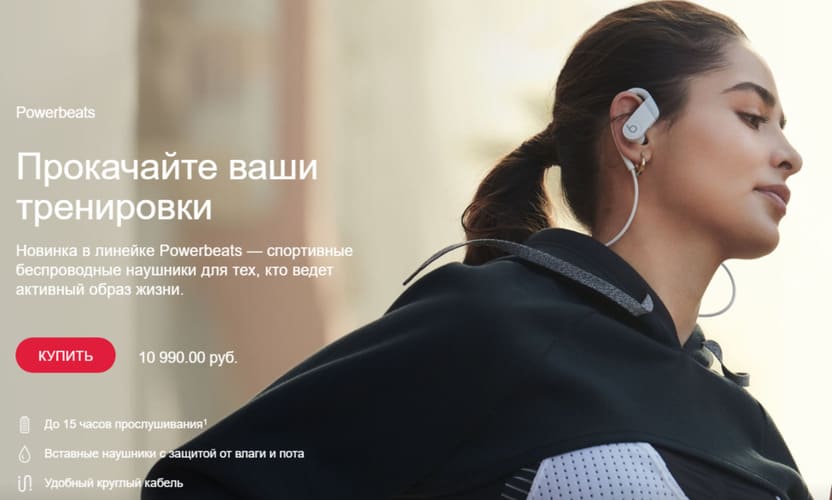
Video review
Beats Powerbeats 4 Design
The looks are really impressive and it was a pleasure to review the Beats Powerbeats! The earbuds have an interesting design: crisp and large for their type. There is a stable receiver unit on both sides with a protruding part in the ear on one side and a large curved part that covers the ear. The colors are classic and typical for Beats models:
- black (Black);
- white (White);
- red (Red).

If you're a fan of the brand's design, then you'll love the new Beats Powerbeats. The appearance of the gadget is similar to the previous ones and has the same curved design with small ear pads as the previous models.
You will also find a Lightning to USB cable in the box, along with a soft case and instructions for the headphones.

Beats Powerbeats 4 Headphone Design
Inside the large enclosure are the drivers, and behind each one are the controls on either side. In the left "ear" you will find a Bluetooth pairing button. On the right earpiece, the designers have implemented a volume rocker and a Beats button that controls playback and pause, as well as the Siri voice assistant.

To find the perfect fit for your headphones, you will have to try on all the earbuds included (there are 4 in total: small, medium, large, and double). As you know, the correct fit is very important, since the quality of noise cancellation, the sound of bass and external noise depends on it.
Each Beats Powerbeats has a Siri wake-up microphone, so the voice assistant can make calls, read texts aloud, and answer your questions.

When I reviewed Beats Powerbeats, it seemed like Siri was not working, as the gadget was not emitting any beep. But rest assured that if you give the command "Hey Siri" or hold down the right Beats button, the Siri voice assistant will answer.

Beats Powerbeats headphones are not true wireless (TWS) headphones, as both ears are connected with a wire, and this can be difficult to find a comfortable position. Apple says it has done everything it can to make the construction of the wire as comfortable as possible (for example, it made the material less rough so it doesn't irritate the skin).
However, this is still not enough to surpass true wireless headphones in terms of ergonomics and comfort of use. On the plus side, it is impossible to lose two earbuds that are connected to each other, and being able to split the power means longer battery life. So here the advantage of the Beats PowerBeats in comparison with the same AirPods.
How do I control Beats Powerbeats 4?
To turn on or off, press and hold the power button for 1 second on the left earbud. When reviewing the Beats Powerbeats 4, the headphones were ready to pair with a smartphone right after turning on. The LED light will signal that the Beats Powerbeats gadget is in pairing mode.

Below I will tell you how to control the headphones. All control buttons are located on the right "ear" (except for the power button):
Music Playback Control
| Action (button "b") | Function |
|---|---|
| Click once | Play or pause |
| Press 2 times | Change track to next |
| Click 3 times | Revert previous music |

Music volume control
| Act | Function |
|---|---|
| Volume up button: press and release / hold | Increase music volume |
| Volume down button: press and release / hold | Decrease music volume |

Call and call management
| Action (button "b") | Function |
|---|---|
| press the button 1 time | Answer or end a call |
| Accept the second incoming call while holding the first | |
| Switching between calls | |
| Hold for 1 second | Rejecting incoming calls |
| Press the button 2 times | Pause music playback through headphones and redirect the call to your smartphone |
To activate the Siri assistant, say “Hey Siri” or hold “b” until you hear a sound. This means Siri is ready to go. For correct operation of the voice assistant on other devices, press and hold the "b" button.

Important! If you have problems with Siri, read what to do if Siri does not work on Iphone.
How do I set up Beats Powerbeats 4?
The Powerbeats sports headphones are powered by the Apple H1 chip used in the previous Pro and 2024 AirPods models. Like the W1 chip, the H1 makes it easy to set up and connect on the iPhone - they've really done it.
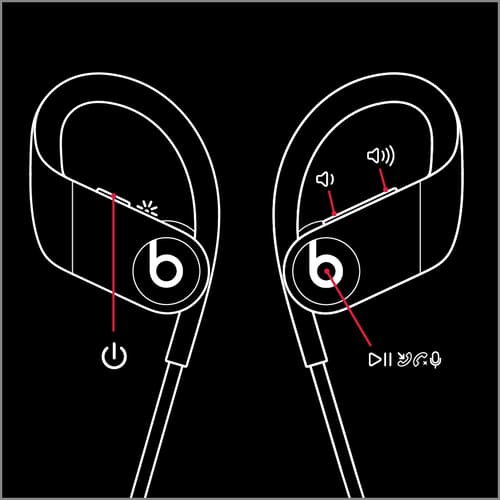
The headset works on Bluetooth Class 1 and can be connected to gadgets from other manufacturers.
How to connect Beats Powerbeats to Iphone?
To connect wireless earbuds to iPhone, follow just 3 steps:
- Unlock iPhone and turn on Bluetooth;
- Move the Beats Powerbeats gadget to the iPhone;
- Proceed step by step on the screen.
How do I connect Beats Powerbeats to Android?
To connect to Android, follow just 4 steps:
- Download the Beats app for Android on Google Play;
- Go to the Beats app;
- Bring the Powerbeats headphones to the Android gadget;
- Proceed step by step on the screen.

How do I connect Beats Powerbeats to iPad and Mac?
To connect to iPad and Mac, just 3 steps:
- Hold the power button on the left earbud until the indicator light flashes;
- Go to Bluetooth settings;
- Select Beats Powerbeats from the list of found Bluetooth devices.
Beats app
In the Beats Powerbeats review, I'll also focus on software. You can also use the Beats app to pair devices and update firmware.

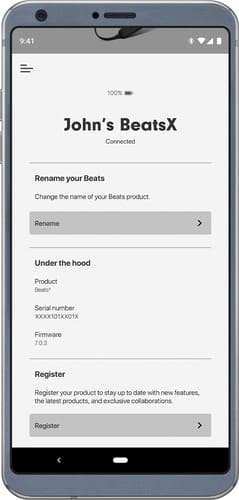
Download the Beats app from the Google Play store and then use it to connect to Android. Once connected via Bluetooth, you can view and adjust the settings in the app. Beats app requirements:
- Android 7.0 and higher;
- Marshmallow and above.
How to use the Beats app
| Problem | Decision |
|---|---|
| What if my Beats Powerbeats headphones won't connect? | Bring the gadget to the Android device and the pairing window will appear on the screen. If it does not appear, then you need access to the location: 1. Go to Settings> Security & Location> Location. 2. Turn on "Use location". 3. Open the Beats app. 4. Select "Application Settings". 5. Go to Android Settings> Permissions and turn on Location. |
| How do I update the Beats Powerbeats firmware? | If you need to update the firmware, please follow the instructions in the update notification. |
| How do I change the name of Powerbeats? |
1. Click Rename. 2. Enter a name or generate. |
| How do I register Powerbeats? |
1. Click "Register". 2. Click "Serial Number" and enter the serial number of your Powerbeats. |
Sound quality
The Powerbeats got a fairly wide soundstage and good clarity of the entire sound spectrum. The headphones match many similar models in this price range.
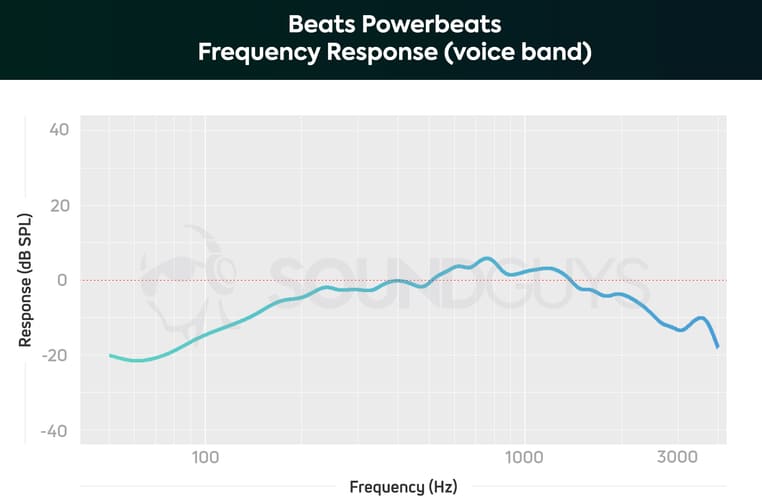
However, they sound very similar to the previous Pro model. The music in them has a soft parabolic tone that amplifies the highs and lows with a deep sound in the middle. Simply put, music sounds energetic and dynamic, even when watching movies and YouTube videos. The model has an excellent balance, and this will be appreciated by lovers of high-quality sound.
IPX4 water and sweat protection for the Beats Powerbeats was a great solution - in the gym or while running, you can not worry about sweat or raindrops getting into the headphones.
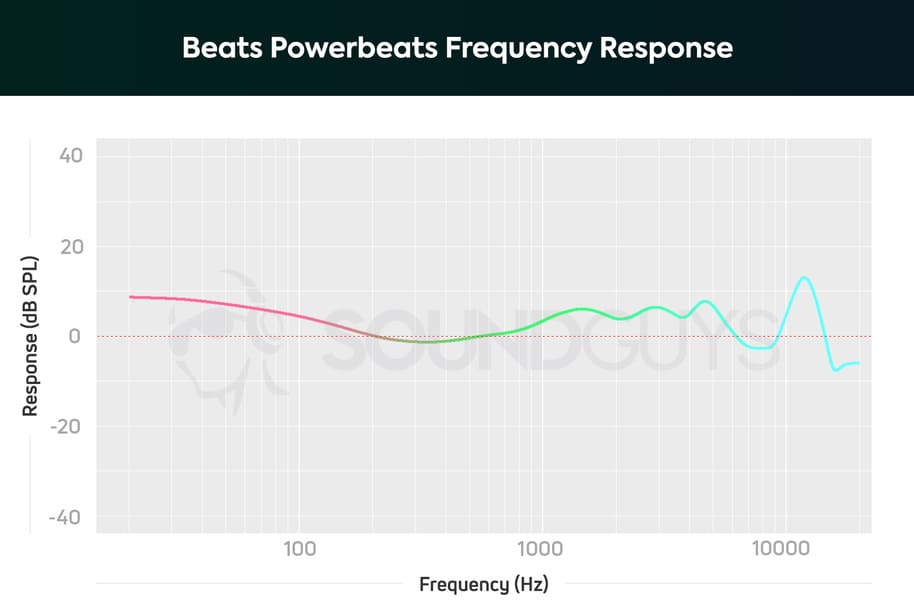
Another disadvantage of the model is that the headphones did not receive support for aptX or aptX HD. Powerbeats only work with AAC and SBC on Apple iOS and Android devices. AAC will add depth and dimension to your songs, while SBC will provide stable performance in situations where there are many devices around you that may interfere.
Noise isolation
Powerbeats 4 sports headphones do not support ANC noise canceling. However, there is a powerful suppression of sounds, the same as the AirPods Professional. The gadget monitors the surrounding sound and plays an alternative waveform to suppress it. This is quite enough to obtain high-quality passive isolation.

It's not as efficient as ANC, however the headsets do a great job. For the Beats Powerbeats review, I tested the headphones while running in high wind conditions. It seemed that such a hum could not be suppressed, but this and any other noises (including conversations) were muffled.
Battery life
The claimed battery life is 15 hours. This is a great result and was fully justified in our review of the Beats Powerbeats.

For the test, I listened to music for about 40 minutes, and the battery level dropped by only 4%. Thus, the earbuds will work stably for up to 17 hours without recharging.
And so it happened: after listening to all kinds of music with different volumes, switching settings, and so on, the headphones lasted 17 hours and 21 minutes.
To charge, connect your gadget to a power source using the included Lightning cable. When the headset is turned on and configured, you can see the remaining operating time from the LED indicator on the left earpiece:
| Indicator color | Time |
|---|---|
| White | Up to 15 hours |
| Red | Less than 1 hour |
| Flashing red | Charging required |
Fast Fuel Fast Charge Function
As you might have guessed, Powerbeats comes with Fast Fuel, designed for people who forget to charge their headphones before leaving home. The manufacturers claim that the battery can last 1 hour after a quick charge of 5 minutes.
However, the review of Beats Powerbeats showed that the model did not justify itself: the gadget lasted only 40 minutes after a quick charge of 5 minutes.
Features of work
In addition to Fast Fuel, the model has received Audio Sharing - a function that allows you to output identical sound from one iPhone to 2 other headphones. This works with any H1 or W1 chip.
Thanks to the H1 chip, the Wi-Fi signal latency is 30pC less than the W1. And that's not to mention the fact that the H1 additionally provides higher quality talk time.
And as stated in the 2024 Beats Powerbeats review above, the H1 chips work with Siri. With a cult phrase, you can call Siri and control music playback, as well as give simple commands.
Results of the Beats Powerbeats review
Powerbeats 4 (2020) Is an excellent wireless bluetooth headphone for running and sports (especially if you like heavy bass music).

With a snug fit to the ears, the new model is resistant to falling out and is effective in passive noise isolation. Earhooks and a neck cable provide this, but are still inconvenient when using the Beats Powerbeats for sports.

The sound quality is really at a high level and corresponds to the brand, the gadget is especially good if you listen to bass music, and for sports and especially jogging, this is the only thing you need!
And of course, let's pay attention to the battery life. The Beats Powerbeats headphones keep the charge great, despite the fact that Fast Fuel fell short of Beats' promises. But nevertheless, the model remains cutting edge and essential for running and for the gym.
Which is better Beats Powerbeats 4 or Powerbeats Pro?


![]()
- Stable operation without desynchronization. Alas, the Pro has times when I took them out of the case and only one of the two earbuds worked correctly. This happens even if both are fully charged.
- Battery life. The Beats Powerbeats headphones can last up to 15 hours, while the Pro will shut off after 9 hours.
- There is no problem that only one earbud is discharged.
A common problem with wireless headphones is that only one ear in the case can be charged. Several times this happened with the Pro: after leaving the house, a signal sounded that one of the earbuds was discharged, while the other worked fine. - Difficult to lose due to the connecting cable. When the headphones are connected with a cable, you have no fear that they might fall out, get lost, and so on. With the Pro version, everything is different: they can fall out of your ears when you run or fall out of the case. You just leave Powerbeats on your neck and go about your business without being distracted by anything.
![]()
- Poor maneuverability due to the cable. Unfortunately, the cable on the new product also has its drawbacks: it clings to clothing while running or to sports equipment when exercising in the gym.
- Relatively heavy. It is logical that the wire on the gadget increases the weight of the gadget - 26.3 grams versus 20.3 grams for the Pro version. This is a small difference, but it can also be uncomfortable.
- There is no automatic pause when you shoot a gadget. Unlike the Powerbeats Pro or Solo Pro, the Beats Powerbeats do not automatically pause and play when you remove the earbuds from your ears.





A strange decision on the part of Beats to release a similar model after the Pro. Powerbeats 4 seems to me worse, although stylish. and still fresh
It still seems that the pro is better, but the powerbeats 4 are cool designs