Today I will answer another important and popular question “How to find out the charge of AirPods? ". You can use your iPhone to check the charge level of your AirPods case, a quick way to find out if your AirPods case and headphones are charging, and how much time is left until the end of work. I'll start, perhaps, with how to control the state of the headphones and the AirPods case on the iPhone.
By the way, I have already given recommendations before how to properly charge AirPods.
👑Popular headphones👑
I will present 3 ways to check the charge of AirPods... But for this, the headphones must be connected to the smartphone!
How to check the charge of AirPods on iPhone?
- Step 1. Open the AirPods case (the earbuds stay inside) and hold the open case next to your iPhone.
- Step 2.The charge level of the AirPods and charger appears on the screen.
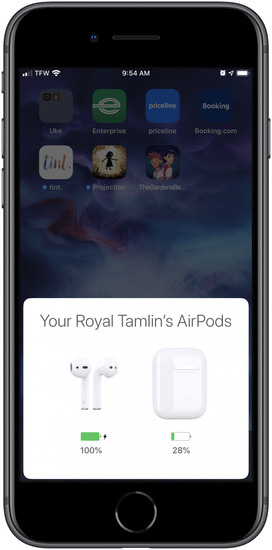
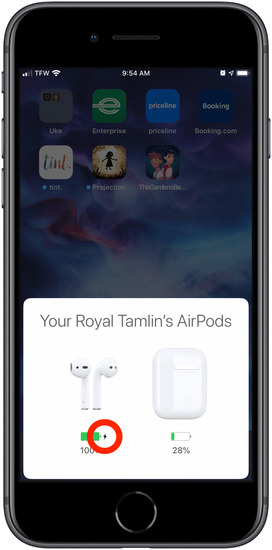
Notice the small black lightning bolt next to the battery icon. This indicates active charging.
How do I know if AirPods and case are charging?
There is another way. You can check the charge using the Battery widget.
- Step 1. Swipe right from the home screen to bring up the "Today View".
- Step 2.To add a battery widget, click Edit at the bottom of the screen.
- Step 3.Next, click on the green circle next to "Batteries".
- Step 4.Done!
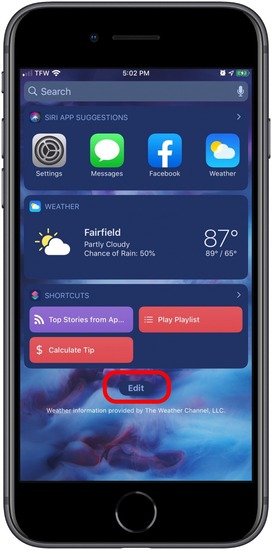
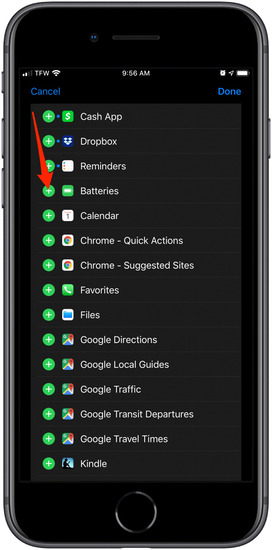
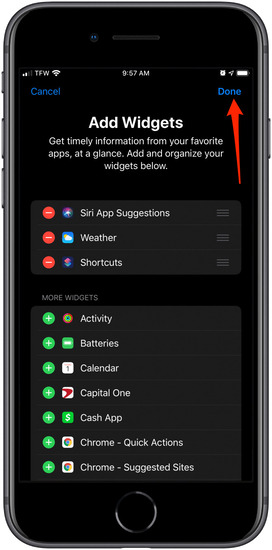
You can now view your AirPods' battery level in the Batteries section of Today View at any time.

How do I know the AirPods and case are charging?
And finally, 3 way! You can check if your AirPods and charging case are working properly using Siri. Just ask Siri, "How much charge does AirPods have?" and she will reply about the status of both batteries. But, if you are using headphones, you will need to ask specifically about the battery level of your Airpods or charging case.
Read also: What to do if Siri isn't working?






I just could not figure out how to find out the charge of my airpods on the iPhone, I searched for a long time and did not find anything. Found your article and now everything is fine, thanks a lot;)